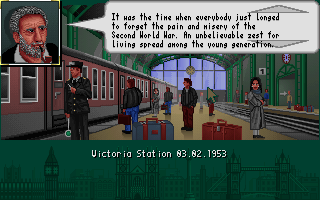|
|
OpenSource Handheld News - Gp2X, Dingoo, Wiz, Pandora, GCW Zero and Caanoo is a News and downloads site for Open Source Handhelds, We have all the latest emulators, hack, homebrew, commercial games and all the downloads on this site, the latest homebrew and releases, Part of the
DCEmu Homebrew & Gaming Network.
THE LATEST NEWS BELOW
|
March 6th, 2011, 01:52 Posted By: wraggster
Evil Dragon posts another update concerning the Pandora:
Well, these sure are busy times... so many things happening at the same time.
First, some of the good news: CC still is in good contact with Michael now, so the new guy certainly seems to know what he's doing and tries to satisfy us.
We'll have to see if they'll keep their schedule, but if they do, then it's 1100 more units within the next 30 days, which is nice.
According to the schedule, a shipment should happen today.
They are trying to improve their quality control, as with each batch, there were some other faults with some units, and it eats quite some time in assembly if you test everything again.
For example, a few boards from the last shipment had a non-working SD2 slot. Such boards should never have left CC, and that's what they want to improve. They want to try to only deliver fully working boards.
Seems like we weren't the only ones here who overexpected the MASSIVE amount of work that is needed to build such a unit.
As the end of Batch 1 is getting nearer (yeah, I know there are still many waiting, I know waiting gets harder the more units are shipped...), we are also heavily organizing Batch 2.
Production for the NEW, more sturdy LCD cables has started today, this will be the end of all purple haze issues (though it has become quite rare, we want to eliminate it completely).
Those cables will be used for the last 650 - 800 units of Batch 1 as well, and of course for future replacements.
The remaining cases for batch one, including about 800 cases for batch 2 already, have arrived in UK and are waiting to be assembled.
The batteries for Batch 2 have been produced as well and are ready to be shipped to UK... 4000 batteries, that's some weight.
Production of the PCBs will also take place this month.
As CC already mentioned they have quite a few boards that don't work, it might be that some of the Batch 1 preorderers might get boards from Batch 2, so it's important Batch 2 can start right after Batch 1 is over.
Softwarewise, you might have seen that Hotfix 5 for the current Zaxxon OS has been released. This includes a lot of new features and fixes, so I suggest to everyone to install it.
Heavy work has started on the next OS (Yars Revenge), featuring the most recent Angström as well as a new kernel. It will be quite a while until a final version will be out, but first alpha test versions might be out soon. This will heave the OS to a whole new level.
In parallel, work for Hotfix 6 has started.
There's been a lot of organization going on for the OS development as well, so that everyone can help out here.
I'll post more info about that when I find some time.
Speaking of time:
Yes, I KNOW it would be nice, updating the status page more regularly, or keeping you informed about everything that has happened.
However, we are all only humans. Last week, I've been working about 18 hours a day - 6 hours normal job and 12 hours for Pandora. I resurrected some boards that were DoA, built some units, fixed some with broken LCD Cables, etc. It's A MASSIVE amount of work. And believe me, after having worked for 18 hours, you're simply not in the mood to still post updates... you just feel worn out.
I've also got a 2 week big eMail pile lying ahead of me I still need to reply.
We don't do that intentionally. We try to work everything out as good as possible to get the units as fast and reliable as possible to you. But we're just humans, we have our limitations as well.
I hope you do understand that. Thanks.
http://boards.openpandora.org/index....ez-2011-03-04/
To read more of the post and Download, click here!
 Join In and Discuss Here Join In and Discuss Here
Submit News and Releases Here and Contact Us for Reviews and Advertising Here |
|
 |
|
|
|
March 2nd, 2011, 13:31 Posted By: wraggster
News via http://dingoonity.org/
SDL SLiDing has been updated!
 
Quote
SDL SLiDing is my first original (not a port) game for Dingux. It's a implementation of the well known sliding puzzle or just 15 puzzle. The object of the puzzle is to place the tiles in order by making sliding moves that use the empty space.
This still need to do some things, but it contains enough to play
[v0.2]
* Faster loading;
* Use of customizable background images *;
* Proper success sound (bye Blanka);
* Numerical tips;
* Pause;
* Adjust the left pane.
* To add your own background images, just convert them to BMP format, and copy them to the directory "data/bg". It is important to remember that the images must have a resolution of 240x240, necessarily.
SDLSLiDing-dingux-v0.2.zip
Author/Porter: Shin-NiL
Download: http://www.megaupload.com/?d=1VXHPQ50
To read more of the post and Download, click here!
 Join In and Discuss Here Join In and Discuss Here
Submit News and Releases Here and Contact Us for Reviews and Advertising Here |
|
 |
|
|
|
February 28th, 2011, 22:33 Posted By: wraggster
News via http://www.gp32x.com/board/index.php...dpost&p=941201
Recently Frozen Bubble for Caanoo has been released
I think you know original Frozen Bubble (a famous PC game) but a couple of words:
The goal of Frozen Bubble is to remove all the colored bubbles from the board by matching colors. Launch the colored bubbles to make groups of 3 or more. If you make a group of 3 or more, then those bubbles as well as any bubbles hanging from them, fall off the board.
But don't wait too long, because every few shots the ceiling pushes down to make the board smaller!
This is not a port but a remake of PC game with new graphics and slightly changed gameplay.
  
To read more of the post and Download, click here!
 Join In and Discuss Here Join In and Discuss Here
Submit News and Releases Here and Contact Us for Reviews and Advertising Here |
|
 |
|
|
|
February 28th, 2011, 01:49 Posted By: wraggster
News via http://dingoonity.org/
SiENcE has ported THE CLUE! If you are a fan of adventure games dont miss this!
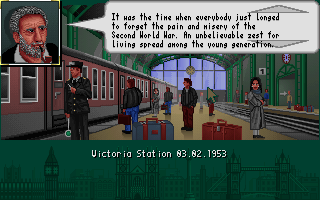
Quote
The Clue! (Der Clue!) from 1994 by the famous neo Software Produktions GmbH ported to Dingux (Dingoo).
Have you ever wanted to know what it was like to be a master criminal without having to actually get your hands dirty? Now you can find out by playing The Clue!, a deliciously deviant throwback to the 1950s English mafia. Released by Neo Software in 1994 as Der Clou! in Germany, this uniquely complex adventure/strategy game allows plenty of opportunities to plan the perfect crime.
theclue_dingux_english.zip
Author/Porter: SiENcE
Download: http://sience.schattenkind.net/dingo...ux_english.zip
To read more of the post and Download, click here!
 Join In and Discuss Here Join In and Discuss Here
Submit News and Releases Here and Contact Us for Reviews and Advertising Here |
|
 |
|
|
|
February 27th, 2011, 21:44 Posted By: wraggster
Evil Dragon has posted yet more WIP news concerning the Pandora:
Well, seems the cases are arriving very well in time.
They are scheduled to arrive in UK on Monday.
Give Craig a few days to handle customs and pick them up, but we should definately have more than enough cases needed for Batch 1 (and the beginning of Batch 2).
http://boards.openpandora.org/index....uk-2011-02-25/
To read more of the post and Download, click here!
 Join In and Discuss Here Join In and Discuss Here
Submit News and Releases Here and Contact Us for Reviews and Advertising Here |
|
 |
|
|
|
February 25th, 2011, 02:03 Posted By: wraggster
News via http://boards.dingoonity.org/dingoon...dingoo-native/
Reversi - there's nothing more to say 

Quote
This news comes from our fellow comrades-in Dingoo Mania , highest on the islands of Howl ye in France. Aoyama launched for the system's native Dingoo, the port of the game Aothello . The game, originally ported to the South Korean island GP32 is based on the classic board game Reversi (or Othello). The goal is to surround the opponent's pieces from one side to the other and turn them to your color. The game ends when you complete the 64 squares of the board or when you can no longer turn the pieces of their color.
Below are the game controls:
Directional Pad - Move cursor
A - Move the pieces
Select - Return to Menu / Exit game
The player can choose to play with another player at the same Dingoo, or play against the computer. In this option there are three difficulty levels, where level number 1 the easiest and level number 3 the most difficult.
Discuss it here: http://dingoo.forumactif.net/t2133-aothello (France)
dingoo_aothello.zip
Author/Porter: Aoyama
Download: http://aoyamaprogs.free.fr/Dingoo/Aothello/dl/dingoo_aothello.zip
To read more of the post and Download, click here!
 Join In and Discuss Here Join In and Discuss Here
Submit News and Releases Here and Contact Us for Reviews and Advertising Here |
|
 |
|
|
|
February 25th, 2011, 02:00 Posted By: wraggster
News via http://boards.dingoonity.org/dingoon...o-dingux-3114/
Do you like creating graphics and have a dingoo? If you answered yes, then this app is for you.

Quote
........../\
........./..\/\>._
......./
.......\............MythomizeR's
......./
.....(.....'TiznajoS Graphics Editor'
.......\
......./..................V. 1.0
.......\
.........\/\.../\/\_............['11 Feb]
.............\/
Index
(I) What is TGE?_
(II) Quick Instructions_
(III) TGE's future_
(I) What is TGE?_
As well indicates the name, TGE is a old school 2D graphics editor for the popular chinesse Dingoo A-320 PMP, Dingux O.S. for version.
(II) Quick Instructions_
In order to install, just copy the 'tiznajosge.dge' file in any place within the 'local' folder, this is all.
If you uses GMenu2X, a good idea is to copy the 'tiznajosge' folder within 'local/apps' and to create a link to the program ('tiznajosge.dge').
The function of every button is as follow:
Screens mode:
Pad : Moves the cursor
'A' button : Paste 24x24 pixels tile
'B' button : Copy 24x24 pixels tile
Left Shoulder : Go to the File menu
Right Shoulder : Enter in the Editor mode
Editor mode:
Pad : Moves the cursor
'A' button : Draw pixel with 'A' color
'B' button : Draw pixel with 'B' color
Left Shoulder : Return to the Screens mode
Right Shoulder : Enter in the Palette mode
Palette mode:
Pad : Moves the cursor
'A' button : Select color for the 'A' button
'B' button : Select color for the 'B' button
Left Shoulder : Return to the Editor mode
SELECT : Select next palette
File menu:
'X' button : Create a new image
'A' button : Load an image from disc
'B' button : Save the image to disc
Right Shoulder : Return to the Screens mode
Left Shoulder : Exit of TiznajoSGE
(III) TGE's future_
Somethings of the features that will be added to the program in future versions are:
- Several efects over tiles: rotation, horizontal & vertical mirror, ... (Screens mode)
- Color picker (Editor mode)
- Transparent color Highlighting (Screens & Editor modes)
- Colors range selector (Palette mode)
- Undo/Redo (Screens & Editor modes)
- ...
This is all, I hope you enjoy it!
;-)
- MythomizeR - ['11 Feb]
tiznajosge-v1.tar.gz
Author/Porter: MythomizeR
Download: https://sites.google.com/site/elprincipetroyano/tiznajosge-v1.tar.gz
To read more of the post and Download, click here!
 Join In and Discuss Here Join In and Discuss Here
Submit News and Releases Here and Contact Us for Reviews and Advertising Here |
|
 |
|
|
|
February 25th, 2011, 01:43 Posted By: wraggster
News via http://www.gp32x.com/board/index.php...dpost&p=940409
HotFix 5 RC2 is finished. We've come a long way, and hopefully, most evil bugs have been squashed.
This will be the last one before the final - and maybe it already will be the final one.
It's still not in PND-form, so flashing this puts your Pandora back to the state you got it. Be sure to backup anything you put on the internal storage if you need it.
I'll work on making a PND-HF5-Installer for the final release.
Here are the changes that happened from Beta RC1 to RC2:
In case you haven't checked them (or forgot about it) - here is the list of changes that happened from HF4 
Download the latest version here.
How to flash the image?
Easy: Download the zipped image and extract the full contents onto the root of your SD Card.
Put the SD Card into slot 1 (the left one), switch on the Pandora while holding the R-Shoulder button and select "boot from SD1:1"
The flashing process should start. After it's finished, reboot the unit.
The first boot will take a while (up to 10 minutes). Patiently wait and you'll be greeted with the First Boot Wizard.
Additionally, we are currently organizing the Firmware development so that it's much easier to participate for everyone who wants to help and submit patches.
There's a mailing list, IRC, the boards, etc.
To read more of the post and Download, click here!
 Join In and Discuss Here Join In and Discuss Here
Submit News and Releases Here and Contact Us for Reviews and Advertising Here |
|
 |
|
|
|
February 25th, 2011, 01:07 Posted By: wraggster
Evil Dragon posted this today:
Sorry for the lack of news during the last 10 days - I was simply running out of time.
Besides my normal life job, I was building, shipping and repairing Pandoras during the day while soldering LCD cables and replying to eMails during the night.
Oh, and worked on the OS, so that HotFix 5 will be final soon (RC2 is out already). I also skinned PanPlayer and mednafen-pcengine... so yeah, life was (and still is) pretty busy for me.
So, what happened in Pandora-Land?
Well, CircuitCo still managed to produce and send us more boards, which is good.
They still didn't manage to send us a schedule so we can only guess how many PCBs will be finished when. So far, shipments were a random number between 150 and 500 every 1 - 2 weeks, which is okay, but we rather would like to know exactly what is happening and when everything will be finished.
This is common practice in PCB assembly (we had no such problems with the iControlpads, they were all finished the day the company told us they will be), so I guess it's something we can expect from them as well (and kept requesting it since christmas...)
There seems to be hope though - CircuitCo has hired a new employee who introduced himself as being responsible for the Pandora production now - planning and quality assurance.
He wants to send us a proper schedule until the end of the week and ship boards weekly in regular numbers. That would be a dream - if that really is something he can do, we could finally give way more accurate numbers when you guys will get your Pandoras, not just guesstimations based on CircuitCo's production.
Time will tell though - but if CircuitCo continues to spit out boards like they did from January on, we'll continue shipping Pandoras, which is most important.
Thanks to a few Premium Units sold, Craig could hire a bigger team and catch up with Pandora Assembly. Also, he could get some staff to test broken boards to clearly label them and ship them back to CC to get them repaired. This really helped us a lot and sped some things up significantly!
We are expecting more boards this week (or did Craig already get them?), but there seemed to have been a production pause for one week. Let's hope that was the only week.
I'll keep you updated, as soon as I get more infos from the new employee. Hopefully, he can plan and organize things properly!
http://boards.openpandora.org/index....al-2011-02-24/
To read more of the post and Download, click here!
 Join In and Discuss Here Join In and Discuss Here
Submit News and Releases Here and Contact Us for Reviews and Advertising Here |
|
 |
|
|
|
February 20th, 2011, 23:41 Posted By: wraggster
News via http://www.gp32x.com/board/index.php...dpost&p=940085
Hi,
I've ported DrSMS to the Caanoo. DrSMS is a Sega Master System and Sega Game Gear emulator, the download is below.
http://reesy.gp32x.de/caanoo/drsms_v1.zip
Installation Instructions
Extract the contents of the release zip file to the apps directory on your SD card.
Copy your zipped or unzipped SMS/GG roms anywhere you want on the SD card..just remember where you put them.
DrSMS should now appear on your Caanoo APPS menu, select it to launch it.
The menu is pretty straight forward, just go to the SMS or GG rom select option.
Browse to where you stored your roms and select the game you want.
In Game Keys
UP/DOWN/LEFT/RIGHT = SMS UP/DOWN/LEFT/RIGHT
X = SMS Button 1
B = SMS Button 2
I - SMS Pause Button / GG Start Button
L - Quick Load
R - Quick Save
Home - Enter Menu
Thats about it, just leave a post here if you get stuck and someone will help you.
Later
Reesy
To read more of the post and Download, click here!
 Join In and Discuss Here Join In and Discuss Here
Submit News and Releases Here and Contact Us for Reviews and Advertising Here |
|
 |
|
|
|
February 20th, 2011, 23:38 Posted By: wraggster
News via http://www.gp32x.com/board/index.php...dpost&p=940040
Link:
As the title says PokeParadox was kind enough to help me compile for Pandora and we tested the (upcoming) Online connectivity on Windows/Linux/Pandora (Poke runs Linux and Pandora simultaneously on the video). This is me playing and Poke observing the game.
No Pandora executable yet since I have to reassign keys and both poke and me were very sleepy.
Enjoy!
To read more of the post and Download, click here!
 Join In and Discuss Here Join In and Discuss Here
Submit News and Releases Here and Contact Us for Reviews and Advertising Here |
|
 |
|
|
|
February 20th, 2011, 02:21 Posted By: wraggster
News via http://boards.dingoonity.org/dingoon...or-for-dingux/
Wanna emulate ZX81? Now you can! (I think there is a new version already, but I'm waiting for it to be on dingoonity)

Quote
Hey guys!
The brazilian Ricardo Leite has released, to the Dingux system, the port of the sz81 emulator. It emulates the computer ZX81, from Sinclair Research. This microcomputer, which was marketed from 1981 to 1984, was a bestseller at the time.
Below are some controls of the emulator:
X - Space
A + X - Write the pound symbol ("£")
A + START - Changes the cursor K to F
R - Delete
D-Pad Left / Right - This command rolls the cursor on which is written
START - Enter key
Ricardo, via email, told me that he chose to port this emulator because it emulates hardware mods and also by having a virtual keyboard.
Still, he warns that it's not possible to close the emulator. For the user that wants to close properly the emulator he should connect a USB cable to a computer and, via telnet, choose to close the emulator or reboot the system. You can also use the reset button of the Dingoo for this operation. But it is not very recommended because, according to the author, sometimes it makes confuse the Dingux's filesystem.
Finally, the author said that he intends, if he didn't face any mishap, to finish the port of the emulator this weekend, and if so, to solve these problems that is in the current port (such as the problem described above and improve the button mapping of the emulator).
Here the author shows the emulator in action:
sz81_2.1.7_mipsel-linux-uclibc.tar.gz
Author/Porter: ricleite
Download: http://fetch4.me/browse.php?u=Oi8vd3d3LmtvZmxpbnV4LmNvbS5ici9kaW5nb 28vc3o4MV8yLjEuN19taXBzZWwtbGludXgtdWNsaWJjLnRhci5 neg%3D%3D&b=5
To read more of the post and Download, click here!
 Join In and Discuss Here Join In and Discuss Here
Submit News and Releases Here and Contact Us for Reviews and Advertising Here |
|
 |
|
|
|
February 20th, 2011, 02:18 Posted By: wraggster
News via http://boards.dingoonity.org/dingoon...-1305)-dingux/
Lots of people were waiting for this so they can test it. Here it comes!

Quote
Master Shin-Nil released a alpha of the port program EasyRPG . The program, which runs on Dingux, is an interpreter portable RPG Maker . I leave the master explains, just over the hill, more about this release and tamém about installing the program on your Dingoo:
As mentioned in the post above, here's a version alpha (rev. 1305) of EasyRPG. Actually it is already available for other platforms since the 8.2 days, but have not had much free time during the week to compile it for Dingux.
Before anything, it is worth remembering that the battle scenes are not yet functional. I know that's what most of you expected to version alpha , but they only began to be outlined and some revisions later. Moreover, still are not working the load and save, vehicles and some menus are only implemented in version RPG2K.
Unfortunately, there are also some problems unique to dingoo: for reasons unknown so far, everything was much slower, even doing overclocking and the bottom of the windows are now discolored. I am deeply sorry for this, but could not solve
Below is a list of features for end users:
- Improvements in command Moves [ghabry, glynnc]
- Improvements in the scene shop [ghabry, glynnc, niltonpd (Shin-NIL)
- Fixed bugs in the code TileMap [glynnc]
- Optimizations / corrections in the game interpreter [ghabry, zhek]
- Unicode support [ghabry, glynnc] image support XYZ [glynnc]
- Support Picture [glynnc]
- Fixed rendering 16bit [glynnc, zhek]
- Port for PSP [zhek]
- Fixed full screen and 320 × 240 (standard resolution) [zhek]
- Editor: All the major elements of GUI created [fdelapena]
Installation Instructions EasyRPG (Dingux)
1. Copy the directory "easyrpg" and all its contents to your card miniSD ;
2. Copy the entire contents of the RTPS original RPG Maker, which were previously installed on your computer, to the respective folders: easyrpg/rtp/2000 for RTP and the RPGM2k easyrpg/rtp/2003 RPGM2k3 for the RTP. The structure should look like this:easyrpg/rtp/2000/Backdrop , easyrpg/rtp/2000/Battle , etc ...;
Installation Instructions for Each Game (Dingux)
1. Copy the game folder to be tested for the root folder easyrpg , getting easyrpg / jogoteste ;
2. Copy the executable dingoo ( easyrpg.dge ) to the game directory (the same where the file RPG_RT.exe ) and create a link to it on your favorite launcher, gmenu2x in my case. To make it easier, the file easyrpg.dge can be renamed to the name of the game in question.
For correct display of special characters in some languages, you must edit the file RPG_RT.ini,adding a new tag:
[EasyRpg]
Encoding = codepage
For games in Portuguese, replace "codepage" by 1252 , for example, and save the file.
Discuss it here: http://www.shinnil.co.cc/2011/02/eeasyrpg-versao-alpha.html (Portuguese)
easyrpg-alpha-dingux.zip
Author/Porter: Shin-Nil
Download: http://www.megaupload.com/?d=BLX7PF6F
To read more of the post and Download, click here!
 Join In and Discuss Here Join In and Discuss Here
Submit News and Releases Here and Contact Us for Reviews and Advertising Here |
|
 |
|
|
|
February 16th, 2011, 03:32 Posted By: wraggster
More from the coder of Dingoo Linux Booboo:
Just a few tech comments I left out in the previous post due to lack of time... but after a quick clarification about ChinaChip:
They have a lot of open fronts in a very competitive market and a limited set of resources, I assume that if the project has been put on hold is because they had no choice. Note however that they're still providing information and support, but with some limitations.
As I said, I have schematics, docs (which suck but are just what they have) and BSP code. I'm now working on the tools to boot code on the GA330 through the USB port, and as soon as I get it working and a kernel booting with a serial console, I'll publish it all (but I still believe it will be of little use to other developers without the docs and BSP). I don't like to be the bottleneck, but that's how things are now.
Now for the tech details:
The CC1800, like the JZ4732 and other SoCs alike, has several boot modes implemented in the internal ROM. The code checks the state a of a few pins and then proceeds to boot from NAND, NOR, SD or USB. Actually, USB boot means the ROM code sets up the USB port in device mode and waits for instructions. You can get CPU info, upload code to SRAM, and execute it, that's pretty much all.
Note that I wrote SRAM, not SDRAM. That's why you usually need a two stage process to boot code via USB: upload and execute a tiny piece of code to SRAM which configures and initializes the SDRAM controller (and some other peripherals) so that memory is accessible, and then upload and execute the large piece of code, the kernel, to SDRAM.
Surprisingly, in the two CC1800 based machines I have, the GA330 and an HD8900, the bootsel[2] pin is tied to 3.3V. This means you can't enter USB boot mode. The bootsel[1] pin is connected to the down input of the d-pad, which means that switching the GA330 on while keeping down pressed you enter SD boot mode. In this mode the CC1800 loads the content of sectors 2-17 (a total of 16 sectors, 8KB) from the SD card to SRAM and executes it.
It turns out that due to some errors in the CC1800 design (not sure if it's the silicon or the ROM code) the USB0 port being used wasn't stable. Since the ROM code can't be changed, the hardware designers were forced to use some other alternate boot mode, and went with SD. Now, if you put in the SD a modified version of the USB boot code in ROM which uses USB1 instead of USB0, you're back on track and can complete the flash burn process through the USB1 port.
(note that in SoC of this complexity it is very usual to have tens or even hundreds of errors which are generally described by the manufacturer together with workarounds in the corresponding errata sheets, see the LM3S9B96 from Texas Instruments for instance)
Needing to have an SD card inserted to enter USB boot mode is a small inconvenience for the manufacturer, but can be a blessing for final users, because:
- It makes a dual boot unnecessary. You will be able to boot dingux from the SD card without any modifications to the GA330.
- Even if a dual boot is necessary, the install method would require only an SD card (no more USB driver madness).
For us developers it's an insignificant inconvenience. We need USB boot because it makes compiling and testing code very easy, and we just happen to need an SD card inserted all the time. Note that the partition table in sector 0 of the SD card is not affected, so you can set the first partition to start anywhere beyond sector 17 and have an usable data partition while still keeping the boot code in sectors 2-17.
http://www.dingux.com/2011/02/bootin....html#comments
To read more of the post and Download, click here!
 Join In and Discuss Here Join In and Discuss Here
Submit News and Releases Here and Contact Us for Reviews and Advertising Here |
|
 |
|
|
« prev
28
29
30
31
32
33
34
35
36
37
38
39
40
41
42
43
44
45
46
47
48
next » |
|
|